Backup and Restore OpenERP Database
This article describe you how to backup and restore OpenERP database.There is two way to make backup and restore database.It means You can do by web-Interface or by commend prompt
web-Interface (GUI) :-
Simple steps for backup and restore OpenERP database:
1] Open Login screen click on manage database
2] click backup menu and select your database and set password and click backup button and just save that database dump file on your system
3] For Restore database, Browse your database dump file set password and make name to database and click restore
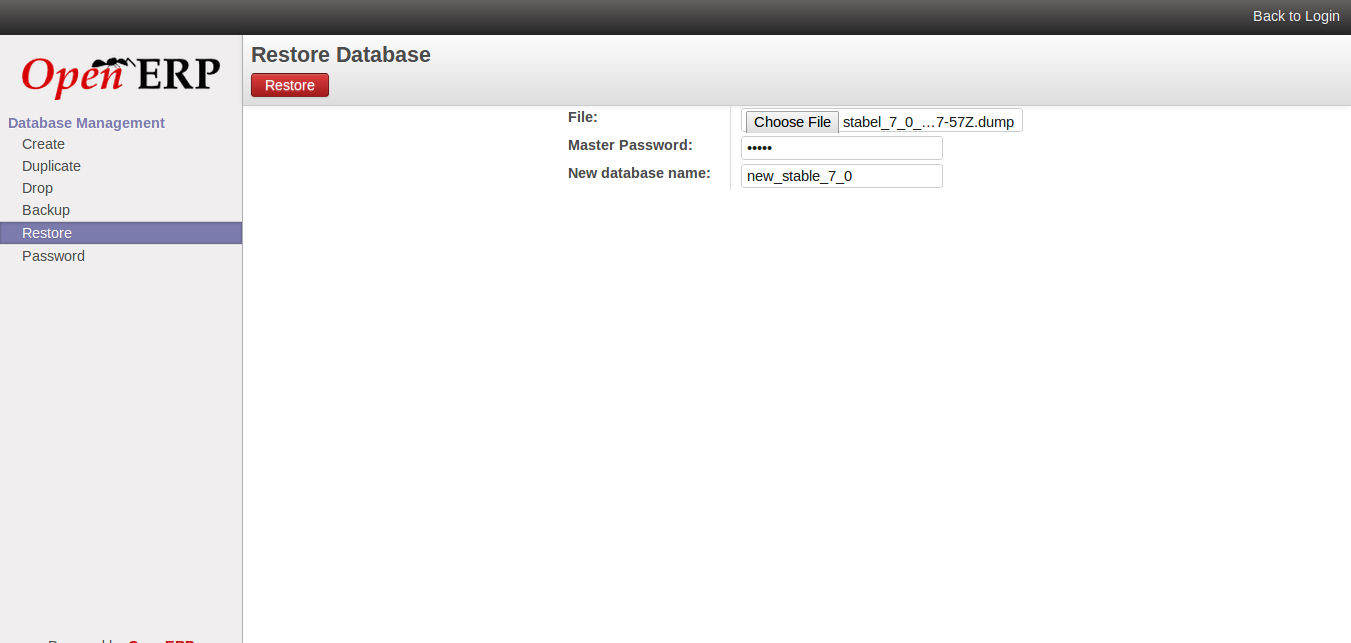
commend prompt :-
create database
createdb database_name
Backup database :-
pg_dump --cluster 9.1/main --format=c old_database_name > new_database_name
Restore database :-
1 : Check file type by following command
file
2 : If file type is simple PostgreSQL dump at that time you can you following command(dump db)
DB=new_database_name && createdb --cluster 9.1/main $DB && pg_restore --cluster 9.1/main --no-acl -O -d $DB < backup_database_name.dump
3 : If file type is ASCII C program text, with very long lines at that time you can use following command (sql db)
DB=new_database_name && createdb $DB && psql -d $DB < backup_database.dump
[Note: When you can you step2 instead of steps3 you can get error : pg_restore: [archiver] input file does not appear to be a valid archive]
how to Restore zip file Database :-
First Create database using cretedb database_name then type following commend in terminal
gunzip -c filename | psql database_name
Thanks,
Mayur Maheshwari
Mayur Maheshwari





No comments:
Post a Comment